Perks website is an Online Platform that helps you connect with various companies and brands to avail their Products and Services. You can register on the Perks website and choose from Categories of your choice such as Fashion, Travel, Food, Entertainment, Health, Education etc. Then you will get Offers, Discounts, Coupons, Rewards from Companies and Brands related to those Categories. Using all this, it helps you in making your Shopping, Travel, Food, Entertainment, Health, Education etc. Better and Cheaper.
Perks Website Aims
The Perks website Aims to help you Enjoy Every Moment of your Life. You can tell your friends, family and others about its benefits by talking about the Perks website on Social Media. This will give extra benefits to both you and them.
How to Create Perks WW rewards Account
To Create an Account in Perks ww, you will have to go to Viewpoints App, from here you can create an account.
Follow these Steps to create Perks WW rewards account:
- Go to the Viewpoints App and click “Sign Up”.
- Fill out the required fields with your Name and Email address.
- Create a Password for your new Perks WW account.
- Enter in other information according to the prompts.
- Confirm that you agree to the terms and conditions.
You can also access your Perks WW rewards account from within the Viewpoints app by tapping Account, Payment Settings, your Perks WW rewards account, and Go to Rewards Website.
how to withdraw money from perks ww
Perks WW is a rewards program that allows you to Earn points for Participating in Facebook Viewpoints surveys. You can withdraw your Points from Perks WW and Redeem them for Gift cards or PayPal cash. To withdraw money from Perks WW, you need to follow these steps:
- Log in to your Perks WW Rewards Account using your username and password. You can also access it from the Viewpoints app by tapping Account, Payment Settings, and then Choice your Perks WW rewards Account.
- Tap Go to Rewards Website to see your available Balance and Redemption options.
- Choose the EGift Card or PayPal Cash option that you want and tap Shop Now.
- Select the brands of watches you want, and select 1 in Quantity, and click on add to Card, click on Checkout Button, Last step click on Order Confirm.
You will receive an email confirmation from Perks WW with your redemption code or PayPal payment information. You can also check the status of your redemption on the Perks WW rewards website.
Facebook Viewpoints rewards website
If you directly go to Google and search for it, you will not be able to find it because there are many such websites available on Google, you can access it directly through this link:- facebook viewpoints rewards website direct link
Perks ww rewards account login password
Perks ww rewards account login password If you want to access it directly, it is possible, its login password can be used with the help of the ID and password that you used when you created the viewpoint account.
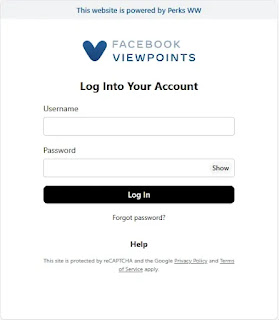
Comments
Post a Comment
Hello, दोस्तों Nayadost पर आप सभी का स्वागत है, मेरा नाम किशोर है, और मैं एक Private Teacher हूं। इस website को शौक पूरा करने व समाज सेवक के रूप में सुरु किया था, जिससे जरूरतमंद लोगों को उनके प्रश्नों के अनुसार उत्तर मिल सके, क्योंकि मुझे लोगों को समझाना और समाज सेवा करना अच्छा लगता है।